
Empower Your Clients & Elevate Your Earnings with ChatBot Builder!
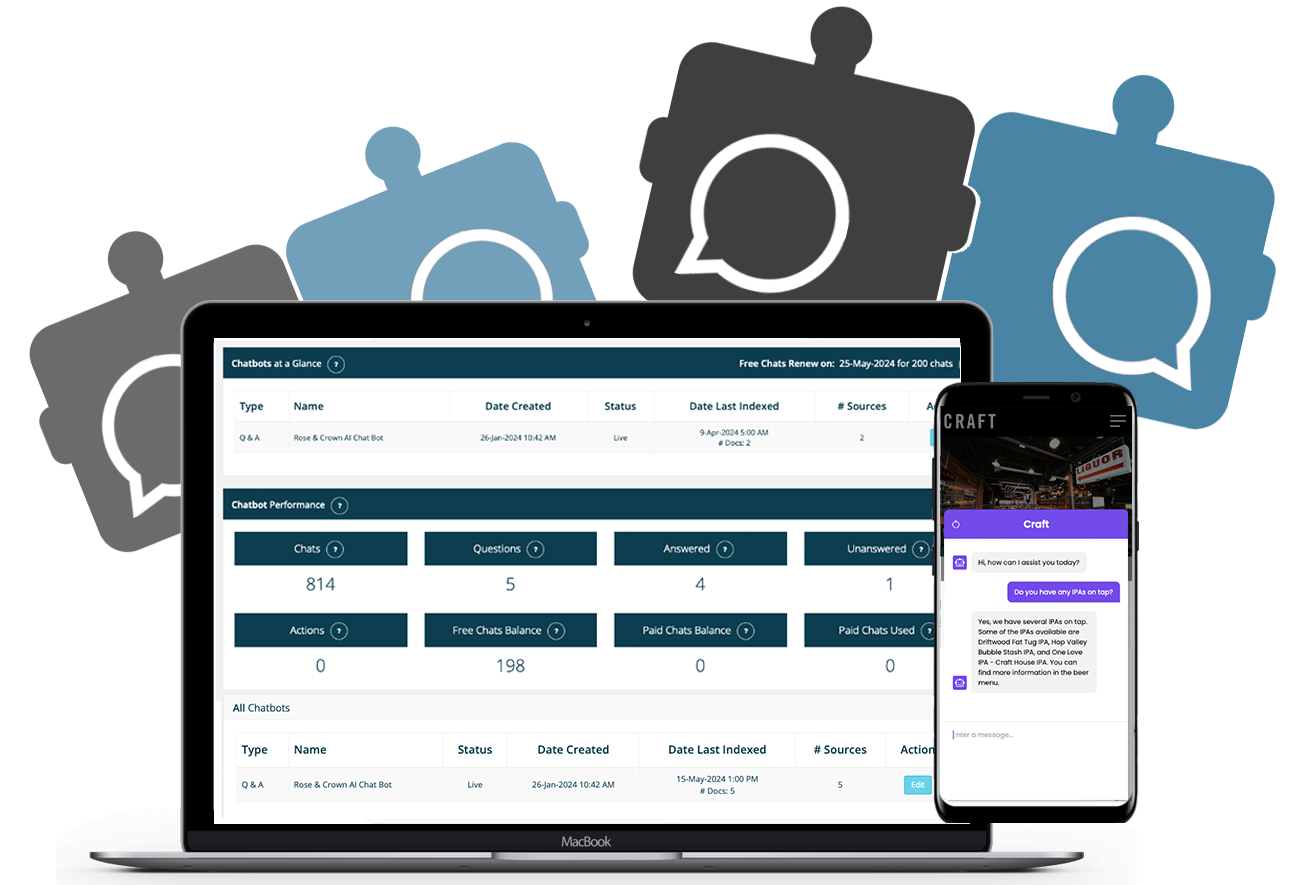
Create your free Shoptoit Chatbot Builder account today!
Build unlimited demo bots to market to your clients within minutes. No credit cards or contracts required.
As a leading provider of value-added services for small businesses, you understand the importance of staying ahead of trends to maintain your competitive edge.
Explore the rapidly expanding generative AI market, projected to surge from $40 billion in 2022 to an astounding $1.3 trillion over the next decade. This represents a remarkable compound annual growth rate of 42%
TRANSFORMING BUSINESSES WITH AI
Bringing Your Clients to the Forefront of Technological Advancements
Improved Customer Service
Cost Savings and Increased Efficiency
Lead Generation and Sales
Data Collection and Analysis
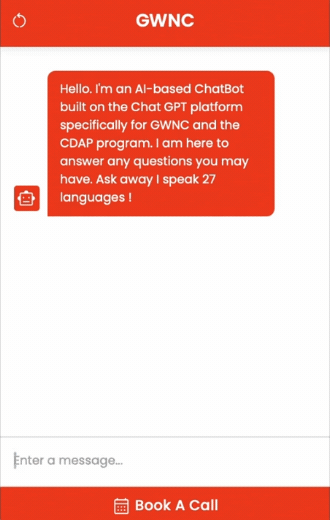
WHY CHATBOT BUILDER?
With the rise of AI technology, chatbots offer a personalized and efficient way to interact with customers, leading to increased conversions and customer satisfaction.
Our innovative chatbot platform is designed to enhance customer engagement, streamline employee interactions, and optimize business partner relationships.
With Chatbot Builder, you can revolutionize the way you engage with your customers, empowering them to grow their businesses. Our user-friendly interface eliminates the need for complex coding, making our chatbots simple to set up and manage. They are not only affordable to your clients but also offer a lucrative opportunity for you!

Easy to use

Always on 24/7

Receive alerts

Robust reporting

27 languages

Unlimited bots
Chatbot Builder Pricing
$199/month
Unlimited Chatbots
Additional Chats:
$50/500 chats ($0.10/chat)
$75/1000 chats ($0.075/chat)
$137.50/2500 chats ($0.055/chat)
Create your free Shoptoit Chatbot Builder account today!
Build unlimited demo bots to market to your clients within minutes. No credit cards or contracts required.

Unlock Unlimited Earning Potential with the Shoptoit ChatBot Builder Affiliate Program!
Are you ready to boost your income by promoting a high-demand product? Join our affiliate program for our cutting-edge Chatbot Builder and start earning lucrative recurring commissions and a generous passive income.
CHATBOT BUILDER FAQs
What is a chatbot?
How can adding chatbots to my current offerings benefit my business?
- Unlimited Recurring Profit: With a subscription-based model, you can enjoy ongoing revenue as clients continue to use the chatbot service.
- Market Differentiation: Stand out from competitors by offering cutting-edge technology that enhances customer interactions and sets your services apart.
- Expansion of Product Portfolio: Diversify your offerings by adding chatbot services, attracting new clients and increasing revenue streams.
- Enhanced Customer Value: Provide added value to your clients by offering a solution that improves customer engagement and satisfaction.
- Upsell and Cross-Sell Opportunities: Use chatbots as a gateway to upsell or cross-sell other products or services to your clients.
- Increased Client Retention: Offering innovative solutions like chatbots can increase client satisfaction and loyalty, reducing churn rates.
- Scalability: Chatbots can handle a large volume of customer inquiries simultaneously, allowing your business to scale efficiently without compromising customer service.
How will a Shoptoit Chatbot benefit my clients’ businesses?
- Improved Customer Service: Chatbots can provide instant support to customers, answering their questions and resolving issues 24/7, which can lead to higher customer satisfaction.
- Cost Savings: By automating customer interactions, chatbots can reduce the need for human customer service representatives, saving your business money in the long run.
- Increased Efficiency: Chatbots can handle multiple customer inquiries simultaneously, reducing wait times and improving efficiency.
- Lead Generation and Sales: Chatbots can engage with customers, provide product recommendations, and guide them through the sales process, helping to increase conversions.
- Data Collection and Analysis: Chatbots can collect valuable data about customer interactions, preferences, and behavior, which can be used to improve products and services, and ultimately provide opportunities to grow the business.
- Personalization: Chatbots can provide personalized recommendations and offers based on customer data, helping to enhance the customer experience.
What types of tasks can a chatbot handle?
- Customer Support: Answering frequently asked questions, providing troubleshooting assistance, and guiding customers through the support process.
- Appointment Scheduling: Allowing customers to schedule appointments or book services directly through the chatbot via a link to a third party app.
- Ordering and Reservations: Assisting customers with placing orders, making reservations, or purchasing tickets via a link to a third party app.
- Information Retrieval: Providing information about products, services, pricing, and availability.
- Lead Generation: Qualifying leads and collecting contact information from potential customers.
- Feedback Collection: Gathering feedback from customers about products, services, or their overall experience.
- Notifications and Alerts: Sending email alerts in scenarios where the chatbot’s database cannot support a customer query, prompting users to add a new answer. Additional alerts also serve to notify the account administrator of a low chat balance, providing an opportunity to adjust the daily chat limit or add credits to keep the chatbot operational.
These are just a few examples, and the capabilities of chatbots are constantly evolving. With advancements in natural language processing (NLP) and artificial intelligence (AI), chatbots are becoming increasingly sophisticated and capable of handling more complex tasks.
How does a chatbot work?
By leveraging user-uploaded data and AI, our chatbots provide personalized and dynamic responses without relying on predefined scripts. This can lead to a more engaging and effective user experience, as the chatbot can tailor its responses to the specific needs and preferences of each user.
In addition, chatbots work by using natural language processing (NLP) and artificial intelligence (AI) to understand and respond to user inputs. Here’s a basic overview of how a chatbot typically works:
- User Input: A user interacts with the chatbot by typing a message or selecting options from a predefined menu.
- Message Processing: The chatbot processes the user’s message using NLP to understand the intent and context of the message. This involves breaking down the message into its component parts, such as keywords and phrases.
- Intent Recognition: Based on the message, the chatbot identifies the user’s intent, or what the user is trying to accomplish (e.g., asking a question, making a request).
- Response Generation: The chatbot formulates a response based on the user’s intent, using predefined responses or generating a response dynamically based on the context of the conversation.
- Response Delivery: The chatbot sends the response back to the user, either as text or through other interactive elements such as buttons or menus.
- User Feedback: Depending on the user’s response, the chatbot may need to ask follow-up questions or provide additional information to continue the conversation.
- Learning and Improvement: Over time, the chatbot learns from interactions with users and improves its responses and accuracy through machine learning algorithms.
This process allows chatbots to engage in conversations with users, providing them with information, assistance, and support in a conversational manner.
Is it difficult to integrate Chatbots into existing systems?
Although the process may vary slightly depending on your clients’ website builder (eg. GoDaddy, WordPress, etc.), installing our chatbots is quick and simple.
- Create Your Chatbot: Login into your Shoptoit Chatbot Builder and create your client’s chatbot. .It literally takes between 5-15 minutes.
- Get the Embed Code: Under the Shoptoit Chatbot Builder Settings section, copy the code from the “Script to Embed” field.
- Access The WebAccount: Log in to your client’s website builder and navigate to their website’s dashboard.
- Edit The Website: Find the page or section of the website where you want to add the chatbot. Their system may use a website editor or a plugin for this purpose.
- Add the Embed Code: In the website editor, look for an option to add custom HTML or embed code. Paste the chatbot’s embed code into this section. If you installed a script embedding plugin, navigate to its settings in the WordPress admin panel and paste the chatbot script provided into the appropriate section (e.g., header or footer).
- Save and Publish: Save your changes and publish the website to make the chatbot live.
- Test the Chatbot: Visit the website to test the chatbot and ensure it’s working correctly.
Creating and installing a chatbot is straightforward and our own chatbot is at the ready to provide web builder-specific instructions.
What data sources can I upload to create my chatbot?
PDF (.pdf)
Plain Text (.txt)
MS Document (.doc)
MS Document (.docx)
MS Power Point (.ppt)
MS Power Point (.pptx)
Rich Text (.rtf)
Rich Text (.rtx)
Comma Separated Values (.csv)
Tab Separated Values (.csv)
MS Excel (.xls)
MS Excel (.xlsx)
XML (.xml)
Open Doc Text (.odt)
Open Doc Presentation (.odp)
Open Doc Spreadsheet (.od)
Web pages
Zendesk
FAQ’s
Custom FAQ’s – instantly enrich Shoptoit Chatbot’s knowledge on the fly, with quick and easy manual addition of new FAQ’s
Can Shoptoit Chatbots be customized to fit a business's specific needs?
Shoptoit Chatsbots offer several customization options to tailor your clients’ chatbots to their brand and preferences:
- Visual Branding: Customize the appearance of a chatbot to visually represent your client’s brand, ensuring consistency with their website and other branding materials.
- Greeting Messages: Personalize how a chatbot greets customers when they initiate a conversation, creating a welcoming and engaging experience.
- Handling Unanswerable Questions: Customize how a chatbot responds to questions it cannot answer, providing helpful fallback messages or redirecting users to alternative support options.
- Data Integration: Shoptoit Chatbots are fed by your clients’ proprietary data, meaning the information it imparts in conversations is entirely customized by what you have uploaded. This ensures that the responses provided by your clients’ chatbots are tailored to their businesses and their individual offerings.
- Buttons and Call-to-Actions: Set up “Buttons” in the chatbot that can link to custom call-to-actions, promotions, and other relevant content, guiding users towards desired actions or information.
These options empower you to create a chatbot that not only reflects your clients’ brands but also effectively meets the needs of their customers while supporting their business goals.
How do customers interact with a chatbot?
Customers can interact with a chatbot in several ways, depending on the chatbot’s design and capabilities. Customers typically interact via:
- Messaging Interface: The most common way clients interact with a chatbot is through a chat window on a website. Customers can type messages to ask questions or provide information, and the Shoptoit Chatbot responds in real-time.
- Buttons and Menus: Shoptoit chatbots can be customized to include buttons or links that a customer can click or tap to select predefined options. This can help guide the conversation or introduce new products and services.
Overall, the goal of a chatbot is to provide a conversational and interactive experience for customers, allowing them to get information, ask questions, and complete tasks in a natural and intuitive way.
Will a chatbot replace human customer service representatives?
Overall, Shoptoit Chatbots will augment and enhance the customer service experience. It ensures customers have access to help 24/7, in 27 languages, and because the database is fed with proprietary information, most routine inquiries can be efficiently and seamlessly handled without human intervention. However, on more complex and high-touch interactions, human representatives may be required. Here’s why:
- Complexity of Interactions: Chatbots are well-suited for handling simple and repetitive inquiries. However, complex issues that require empathy, nuanced understanding, and creativity are best handled by humans.
- Emotional Intelligence: Human customer service representatives are able to understand and respond to emotions, which is crucial in many customer interactions. Chatbots, while improving in this area, are not yet able to fully replicate human emotional intelligence.
- Handling Unique Situations: Chatbots operate based on predefined rules and algorithms, which can limit their ability to handle unexpected or unique situations. Human representatives can adapt and think creatively to find solutions.
- Personalization: While chatbots can be personalized to some extent, human representatives can provide a higher level of personalization by understanding individual customer preferences and needs.
- Relationship Building: Human representatives can build rapport and establish relationships with customers over time, which is challenging for chatbots to replicate.
How much does it cost to set up and run a Shoptoit Chatbot?
Chatbot Builder provides a completely flexible pricing model for resellers/affiliates looking to add chatbots to their product catalogue.
Your Shoptoit Monthly Subscription:
$199.00 Per Month
Includes:
Unlimited Chatbots
1000 free Chats per month
Additional Chats:
$50/500 ($0.10/chat)
$75/1000 ($0.075/chat)
$137.50/2500 ($0.055/chat)
What is a “Chat” and how is it billed?
A “chat” in the context of billing for chatbot services is typically defined as the beginning of a customer interaction with the chatbot until a satisfactory solution is found or until two hours have elapsed from the start of the interaction, whichever comes first.
For billing purposes, this means that a chat is counted as one unit, regardless of how many interactions it takes to resolve the customer’s issue or how long the interaction lasts, up to the two-hour limit. Once the two-hour limit is reached, the chat is considered complete, and any additional interactions would be counted as a new chat.
This billing model allows businesses to pay based on the number of customer interactions, rather than the duration of each interaction or the complexity of the issue. It provides a straightforward way to manage costs while ensuring that customers receive the support they need from the chatbot.
What is a “Free Chat” vs. a “Paid Chat”?
We recommend you allocate your clients 200 free chats with their monthly subscription. Their account will be debited one chat per chatbot interaction which, in the context of billing, is defined as the beginning of a customer interaction with the chatbot until a satisfactory solution is found, or until two hours have elapsed from the start of the interaction, whichever comes first.
Free chats are topped up every 30 days from the start of their subscription. Unused chats do not carry over if there is a balance remaining after 30 days. A chatbot will only remain active if there is a positive balance of chats in the account – whether they be free or paid.
Should the account run out of free chats before the 30 day renewal, your client may purchase additional chats to keep their chatbot(s) from going dark. These paid chats do not expire and if a balance remains at the time their free chat balance is topped up, the paid chats will sit as a credit that carries over until such time their free chat balance hits zero again.
How many chatbots can I build for my clients?


